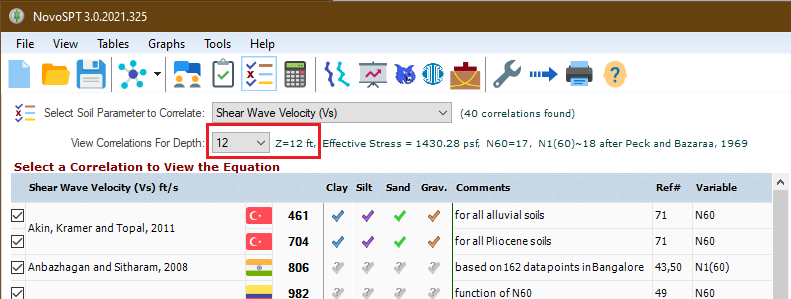All data entry in NovoSPT is performed in Input Data tab. This data can be categorized into the following groups:
Shallow Footing:
|
This data is used for calculating bearing capacity of shallow footings based on shear failure or settlement criteria (based on method). Footing size and load as well as safety factor against shear failure should be specified. Please notice that depth of footing (Df) is considered to be the depth (Z) selected by user on SPT table.
 Results are presented in "Correlated Soil Properties" tab when "Bearing capacity of footings on sand (qa)" items is selected from the list. Results are presented in "Correlated Soil Properties" tab when "Bearing capacity of footings on sand (qa)" items is selected from the list.
|
Pile Foundation:
|
Diameter of the pile should be specified in order to estimate the friction and end bearing of the piles based on SPT blow counts. Please notice that pile length is considered to be the depth (Z) selected by user on SPT table.
 Results are presented in "Correlated Soil Properties" tab when "Bearing capacity of piles" items is selected from the list. Results are presented in "Correlated Soil Properties" tab when "Bearing capacity of piles" items is selected from the list.
|
SPT Corrections:
|
The following corrections should be applied on SPT number (N) to obtain N60 and N1(60) numbers:
- Energy level: this will adjust the SPT equipment energy to standard 60% energy. This correction factor is named Ce in NovoSPT.
- Borehole diameter: size of the borehole affects the SPT blow counts. This correction factor is named Cb in NovoSPT.
- Sampling method: some SPT samplers have a liner. This will affect the SPT blow counts and its correction factor is called Cs in NovoSPT.
- Rod length: this correction factor is called Cr and depends on length of SPT rods which is approximately equal to the depth of the test. NovoSPT Adds 1 metre (to account for the distance between the anvil and ground surface) to the total test depth when calculating Cr:
If L < 4 m ⇒ Cr=0.7
If 4 m < L < 6 m ⇒ Cr=0.85
If 6 m < L < 10 m ⇒ Cr=0.95
If L > 10 m ⇒ Cr=1.0
- Overburden stress: this corrections is usually called as "depth correction factor" or Cn and depends on overburden stress due to soil, at the test depth.
Please choose your favorite method for each correction factor. The following formula is used to calculate the correction factors at each depth:
C=Ce.Cb.Cs.Cr N60=C.N N1(60)=Cn.N60
All the above-mentioned factors as well as N60 and N1(60) are plotted versus depth and presented on screen.
 Results for Cn corrections are presented in "Correlated Soil Properties" tab when "Overburden correction factor (cn)" items is selected from the list. Results for Cn corrections are presented in "Correlated Soil Properties" tab when "Overburden correction factor (cn)" items is selected from the list.
|
Settings:
|
The groundwater level affects the calculation of effective overburden stress (σ'v) used in the correlations. In addition, user can choose to apply the water level correction on SPT blow counts, as proposed by Terzaghi. This correction is recommended for N≥15 in silty sands:
Ncor=15+0.5(N60-15)
|
|
Another important point when using the correlations is 'applicability' of each correlation to soil type. For example if at depth of 3.4 meters where correlations are required, the soil type is generally "clay", a shear wave velocity correlation which is derived in "sand" would not be reliable and can provide somewhat wrong values. Some other soil parameters such as undrained shear strength are even meaningless for "sand" and "gravel" soil types. To filter the correlations based on each layer's soil type, click on "Show only applicable correlations". To read more details about this new feature, please read this page.
 Please notice that NovoSPT can provide correlations, either at a specific depth or along depth of the borehole. All correlations regarding a specific depth are presented in "Correlated Soil Properties" tab and user should specify the depth at which, correlations are to be calculated. To do this, please click on the desired depth at SPT data table and notice to the change in Depth and N60 fields on bottom-left of the page. Please notice that NovoSPT can provide correlations, either at a specific depth or along depth of the borehole. All correlations regarding a specific depth are presented in "Correlated Soil Properties" tab and user should specify the depth at which, correlations are to be calculated. To do this, please click on the desired depth at SPT data table and notice to the change in Depth and N60 fields on bottom-left of the page.
|
Soil Layers:
|
This data is used to calculate the effective and total overburden stress at each depth where correlations are required. Please pick the soil type for each layer from the dropdown list (clay/silt/sand/gravel) and avoid details descriptions such as "sandy clay with gravel", etc. This soil type is used by NovoSPT when correlations are to be filtered based on soil type.
Some SPT correlations depend on OCR and D50 of the soil. These parameters should be specified for each soil layer.
 This data can be entered manually or maybe imported from a text file or from gINT database. This data can be entered manually or maybe imported from a text file or from gINT database.
|
SPT data:
|
In this table please enter raw data gathered from SPT test. The first two columns of this table include depth and SPT blow counts (N) and the other columns are automatically calculated during data entry. While this data is being entered, SPT plots are updated and present both SPT blow counts and correction factors along depth of borehole.
 This data can be entered manually or maybe imported from a text file or from gINT database. This data can be entered manually or maybe imported from a text file or from gINT database.
|
Note: Never enter zero for a SPT test depth; it may lead to calculation errors. This is due to dependency of most Cn methods to σv which will be zero at Z=0.
Clearing Tables
For clearing all data entered in a table, simply press  button on top-right side of the table. button on top-right side of the table.
Shallow Footings Bearing Capacity and Settlement
If you want to estimate the bearing pressure and settlement of foundation based on SPT blow counts, enter corresponding data. For most of these calculations, average of N60or N1(60) should be calculated for a depth ranging from 0.5B to 2B underneath the footing. So make sure that you have entered enough data within this depth range. You may also click on  Tools⏵Bearing Capacity Analysis menu to use NovoSPT's comprehensive analyses tool. Tools⏵Bearing Capacity Analysis menu to use NovoSPT's comprehensive analyses tool.
B: Footing width
L: Footing Length
Df: Depth of embedment for the footing (will be equal to the depth selected by user - see below)
P: Stress below the footing
SPT Graph
Once you enter SPT versus depth data, and press  Start Analysis button at the bottom-right corner of the screen, SPT graph is updated and un-corrected as well as corrected SPT numbers are plotted versus depth. Another graph shows the variation of SPT correction factors against depth. Click on each graph to zoom, print or export to other formats. Start Analysis button at the bottom-right corner of the screen, SPT graph is updated and un-corrected as well as corrected SPT numbers are plotted versus depth. Another graph shows the variation of SPT correction factors against depth. Click on each graph to zoom, print or export to other formats.
IMPORTANT
Selecting the depth (on SPT table) for which you would like to see the correlations
When data entry is finished, simply click on the row in the SPT table at which depth you need the correlations. For example, the following screenshot shows that depth Z=12 ft is selected and all correlations will be provided at this depth (read more about filtering correlations).
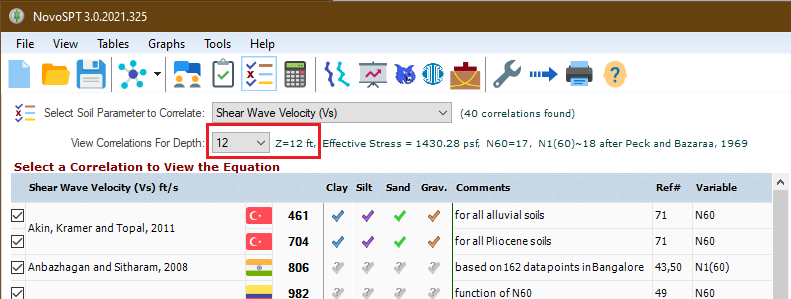
|