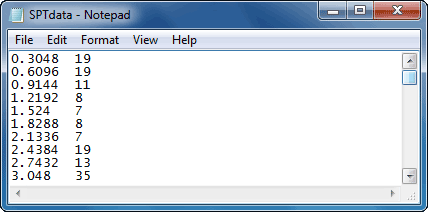Import from text file
In case that there are large number of records for soil layers and/or SPT data, user may import data from Text files (*.txt) using one record per line and two numbers on each line separated by comma or tab. For instance, if your SPT data is stored in a Text file, it looks like the following:
where, 0.3048,0.6096,0.9144,etc are depths and 19,19,11,etc are corresponding blow counts per foot (N). Text files can be easily generated using Windows Notepad or by exporting your data from spreadsheet applications such as Microsoft Excel into text format. For soil layers text file, each line consists of layer thickness, its unit weight , soil type , D50 and OCR separated by comma.
Note: Importing from text file is typically used when you have several rows of data; if your geotechnical model is simple, just enter them in the tables manually.
Importing Data from gINT FilesNovoSPT also supports import from gINT files. Read more about this feature here to find out how you can import gINT files directly into NovoSPT. |