Projects List
The purpose of this page is to provide a list of projects, and can be accessed from the File tab on the main toolbar. This page consists of a toolbar, list of projects and a list of test holes for the selected project.
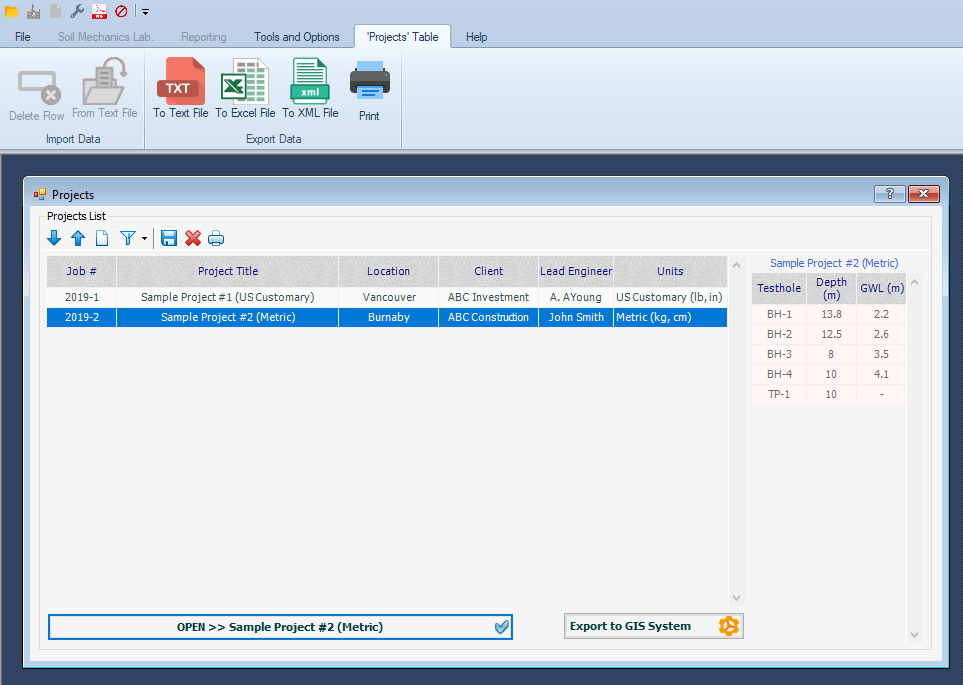
- To open a project, select the project from the list and click on "OPEN >> ..." button below the table.
- To export all projects to Google Earth KML format (also read by ArcGIS), click on "Export to GIS System" button. This will take you to UTM Coordinates page.
Using toolbar you can create new project, delete an existing project, filter projects and save change. You can also print a list of all projects. Once you click on the list of projects, you can export the project list using the Projects Table tab on the main toolbar.