Google Earth Model
This feature is designed to locate the boreholes on Google Earth 3D map. If you don't have Google Earth installed on your computer you can install it from this page.
In order to access this feature, choose Reporting tab of the main toolbar and click on Google Earth button. Alternatively you can open Boreholes Manager page and click on the Google Earth icon (see below). To use this feature, you need the UTM coordinates of the boreholes.
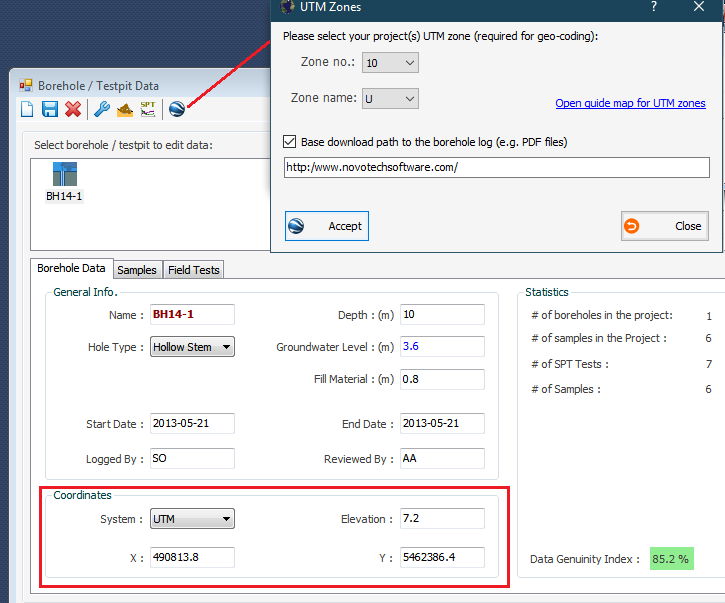
You can also enter the download link for the borehole logs. In this case, the download link will be added to the borehole information in the Google Earth file (see below). After clicking on Google Earth button, you need to specify the zone name and number of the project site (see more). Then Google Earth will open and show the boreholes on 3D map.
