Consolidation Test
This page is used for data entry of 1-D consolidation test and to view / print the results. This page can be accessed from the Soil Mechanics Lab. menu. After entering the sample information please enter vertical displacement gauge readings for each step of the loading. You can enter as many loads as you want but please follow this steps for data entry:
- Enter sample information
- Enter loads (normal stresses) in the left table
- After all loads are entered, click on each load and enter vertical displacement reading in the right table
- Please note that the first reading (representing zero pressure) should be entered in the first reading for the first pressure (see 0 gauge reading for 0.25 kg/cm2 pressure, in the screenshot below)
Please note that data should be entered in the white cells. The red cells are automatically calculated by the program.
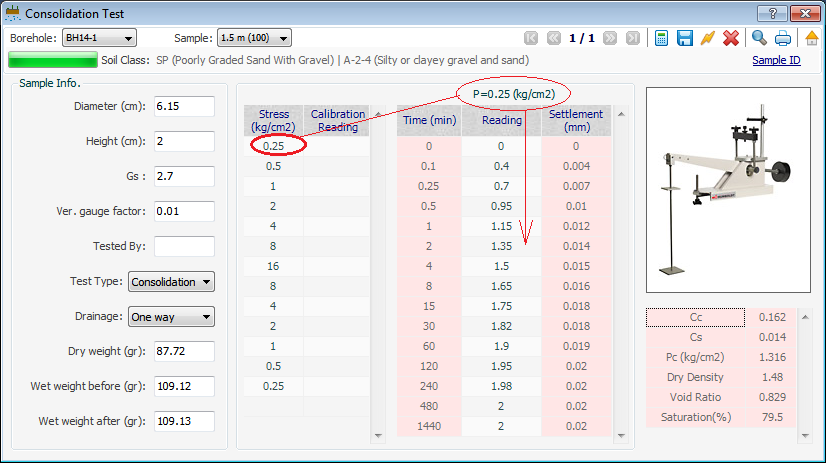
In order to delete a reading, simply press Delete button. Please note deleted data cannot be recovered. The time intervals for recording the vertical gauge readings can be set in Tests Default Settings page.
After data entry, click on calculate button from the tests toolbar. Test results including Cc, Cs, Pc, dry density, void ratio (e) and degree of saturation of this sample will be shown in the table on the right-bottom corner of the screen. You can print the compaction test report by using the tests toolbar.