Direct Shear Test
This page is used for data entry of direct shear test and to view / print the results and can be accessed from the Soil Mechanics Lab. menu. After selecting the test method, shear box type, gauge factors, etc. you need to enter sample information for each step of the test. You should enter minimum 2 sample data; though most tests have 3 samples tested. Please follow this steps for data entry:
- Enter general information required for Test Data section on left side of the page
- Enter samples information
- Enter vertical displacement and force reading for each sample
Actual force (kgf) for each sample= "force reading" x "Ring factor"
Actual vertical displacement (mm) = "vertical displacement" x "Vertical gauge factor"
Actual horizontal displacement (mm) is automatically calculated based on "Horizontal gauge step" x "Horizontal gauge factor"
Please note that data should be entered in the white cells. The red cells are automatically calculated by the program. Also start the test readings of each sample from zero.
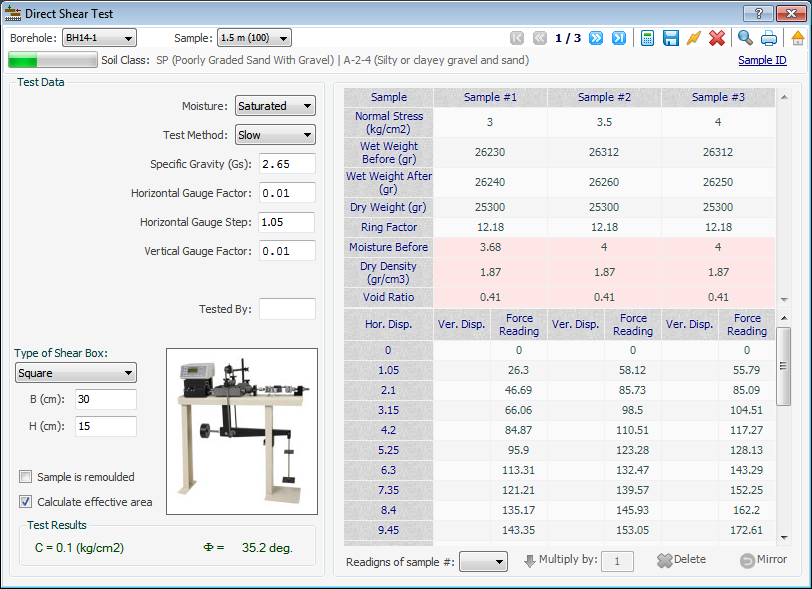
NovoLAB supports any type and size of shear box, just select the type and enter width (B) and height (H) of the box.
By selecting "Calculate effective area" checkbox, the effective contact area between the top and bottom half of the box is calculated, and normal and shear stress will be corrected accordingly.
You can also adjust the readings of a sample by selecting it from the list below the table, choosing the multiplier and clicking on Multiply by hyperlink. This will adjust all force readings of the sample accordingly, hence, adjusting friction angle and cohesion.
You can also delete the entire data of a sample by selecting it from the same list and clicking on Delete hyperlink. Please note deleted data cannot be recovered.
After data entry, click on calculate button from the tests toolbar. Test results including Φ and cohesion will be shown in the table on the left-bottom corner of the screen. You can print the compaction test report by using the tests toolbar.