Tests Toolbar
This toolbar is shown at the top of all test pages and allows you to navigate through the tests, save, delete, copy and print the test results.
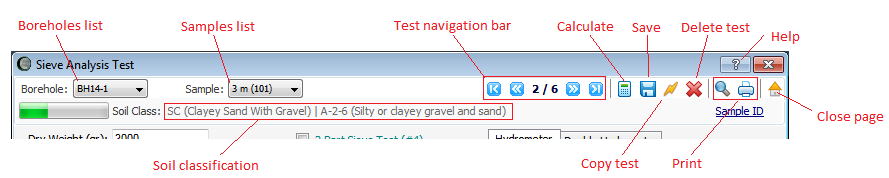
In order to enter new test data select the borehole and sample from the lists on the left side of the test toolbar; this will clear all fields and you can start data entry for this new test. Please note deleted test data cannot be recovered.