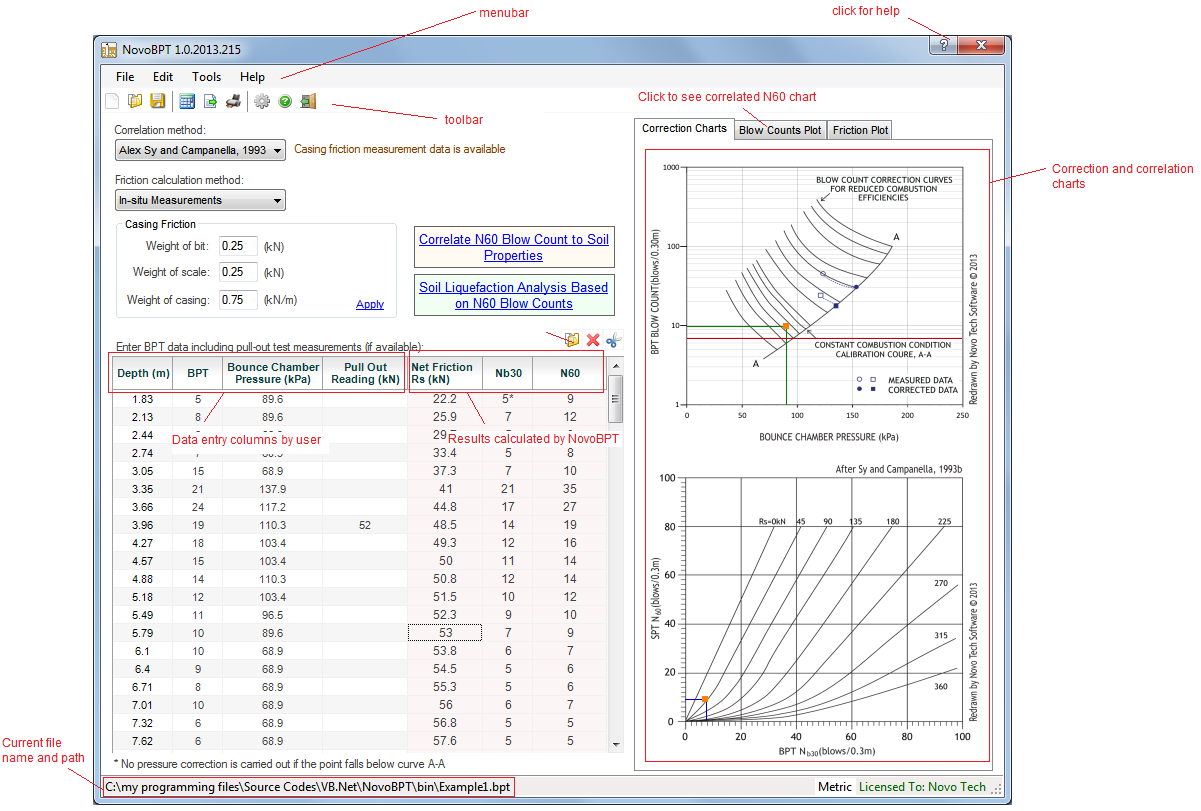Getting Started ...
Follow these steps when starting a new analysis with NovoBPT:
Step 1: Choose correlation method and casing friction settings. If friction data is available, enter weight of casing, etc. Step 2: Enter BPT blow counts in the table or import data from text file. Step 3: As you enter data, friction along the casing and pressure-corrected BPT blow counts are calculated and shown on the table. Step 4: Check the graphs for variation of results with depth of the testhole. Step 5: Print or export the results as needed.
please note that:
|