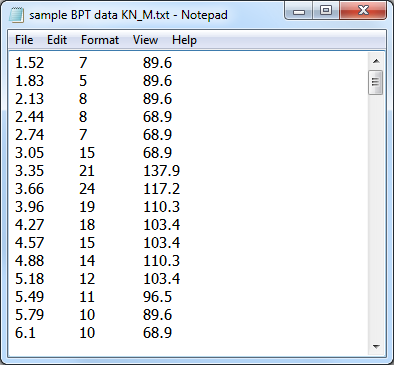Importing Data FromText File
In case there are large number of Becker penetration test records, you may import data from Text files (*.txt) by pressing the folder button located above the table. The Text file should have the following format: one record per line and three numbers on each line separated by space, comma or tab. For instance, if your BPT data is stored in a Text file, it looks like the following:
The first column carries depth (m / ft), second column carries BPT and third column being bounce chamber pressure reading (kPa / psf). Text files can be easily generated and edited by Windows Notepad or by exporting your data from spreadsheet applications such as Microsoft Excel into text format. Two sample text files can be found in NovoBPT installation folder (sample BPT data KN_M.txt and sample BPT data LB_FT.txt). |