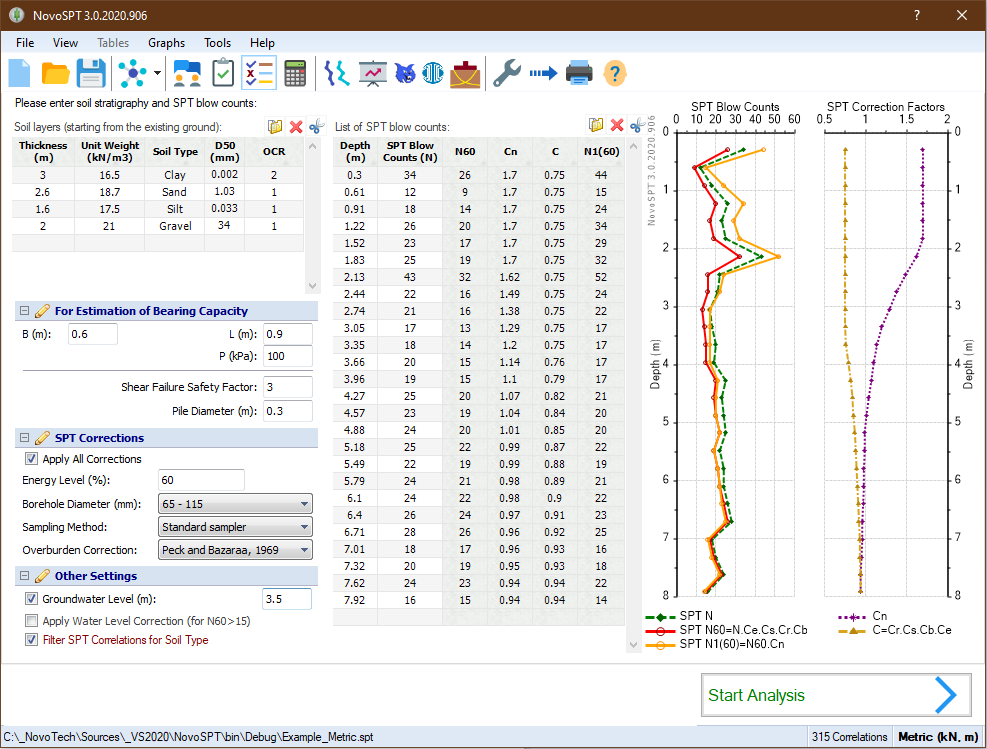Getting Started ...
When starting a new analysis with NovoSPT, take the following steps: Step 1: enter subsurface soil layers and SPT blow counts in the corresponding tables, as shown below. Notice the plots on the right -hand side of the page are updated as you enter data (see more here). Step 2: enter input data for the size of the shallow and pile foundations, enter groundwater conditions and choose SPT correction methods (see more here). Step 3: when data entry is over, click on 'Start Analysis' button. This will take to the next page, where you can choose the soil parameter to correlate, and the depth at which correlations are needed (see more here).
please note that:
|