Editing the CPT Data
To edit the CPT dataset, click on Data→Edit Source from the top toolbar. This allows you to edit the original data loaded from the CPT data file.
- To edit the data in a cell, simply double-click on the cell,
- To print table, use the corresponding button on the toolbar,
- To delete a row (or a set of rows) of data, use your mouse to highlight the row(s) and then click on the very first button on the toolbar,
- To save the current data into Microsoft Excel file, use the second button on the toolbar,
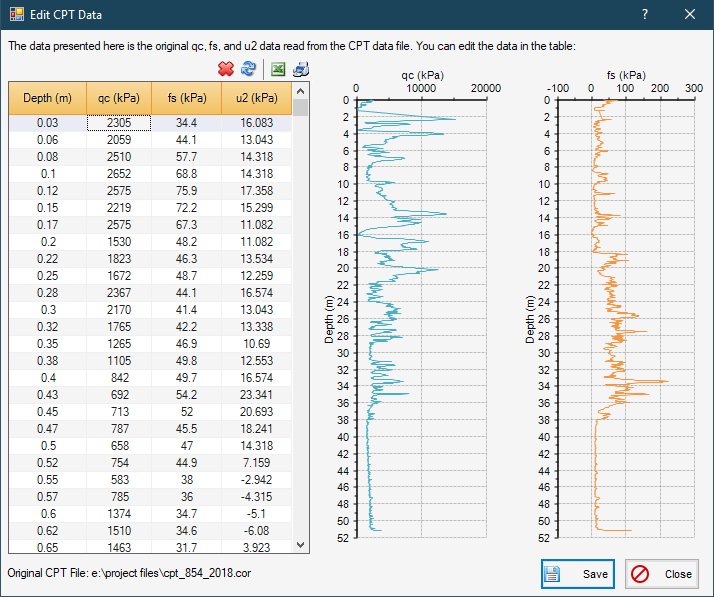
Click on Save button to save the changes. This will re-calculate the CPT dataset and updates the analysis.