Projects List
This page lists all the projects saved in the PEYSANJ database. This page can be accessed from the Project → Load from the top toolbar:
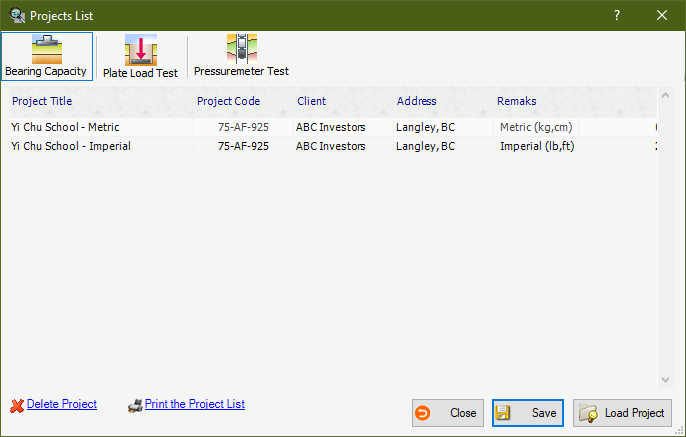
In order to load a project, first select the type of analysis (Bearing Capacity, Plate Load Test, etc) from the top toolbar. Then simply select the project on the list and click on Load Project button. You can also edit project information such as client name or address, etc.; Please click on Save button to save the data before loading the project or closing this page.
Deleting a Project
In order to delete a specific project, click on Delete Project link at the bottom-left of the page. Please notice that this can not be reversed.
Print the Project List
In order to print the list of all projects, click on Print the Project List link at the bottom-left of the page. This will show the print preview page.