Main Screen
This is the main page of PEYSANJ and provides so many features through the top menu-bar / toolbar. Each part of this page is illustrated below:
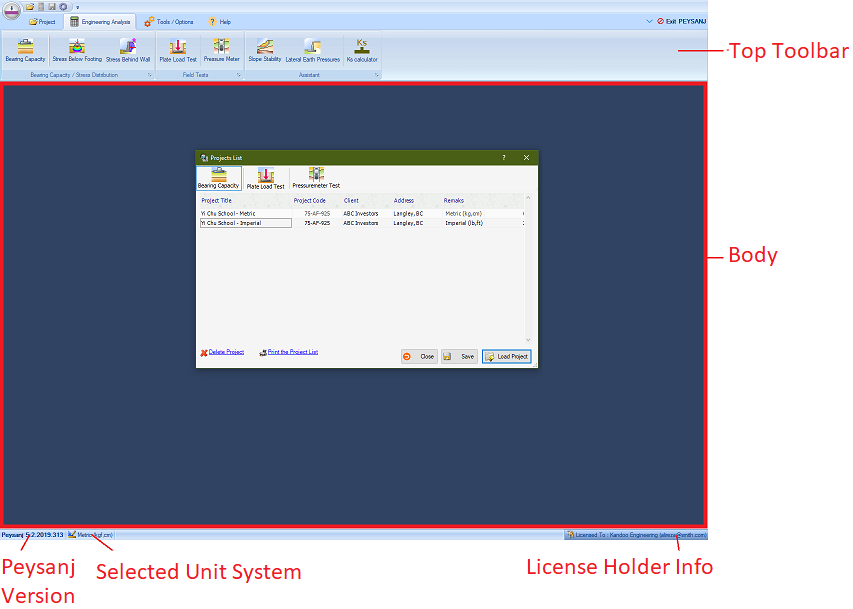
Top Toolbar
The toolbar provides you the access to load/save projects, performing the calculations, accessing the help file, etc. Different tabs are illustrated in the following sections:
Project tab
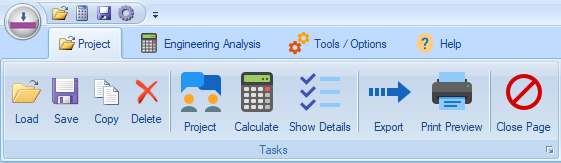
Engineering Analysis tab
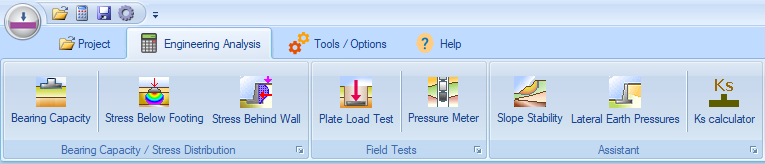
Tools / Options tab
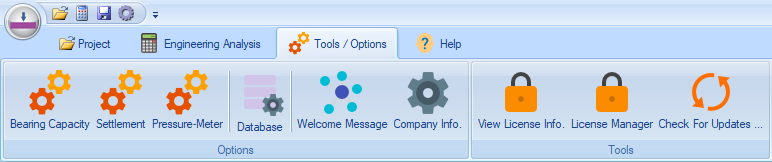
Help tab
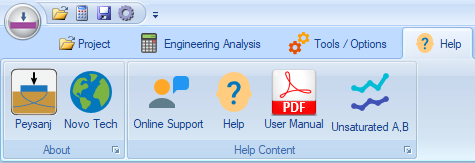
Body
Most of the PEYSANJ analyses are opened in this part of the page. Multiple pages can be opened in this part of the screen.
Status-bar
This is located at the bottom of the screen and provides you more information about the program version, license holder information and selected units system.