About Mapping File
Each company usually uses the same gINT database structure for all projects. To facilitate data import from gINT files, once you set the tables and fields when using SmartSync, we store this settings in a "Mapping File". With installation of Novo Tech programs, come two Mapping Files:
- The default mapping file named gINT_Typical.ini, and
- The AGS 4.04 mapping file named gINT_AGS.ini
Using toolbar buttons at the top of SmartSync, you can save the settings in a Mapping File with different name (for later use), or you can load the settings from an existing mapping file. Following is an example of a mapping file comprising 8 lines, each storing selected settings for a specific topic (i.e. project, water level, etc).
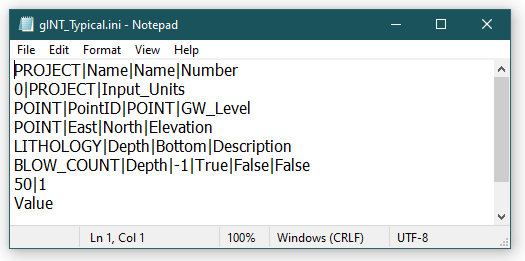
You can edit a Mapping File using any text editor, such as Windows Notepad.