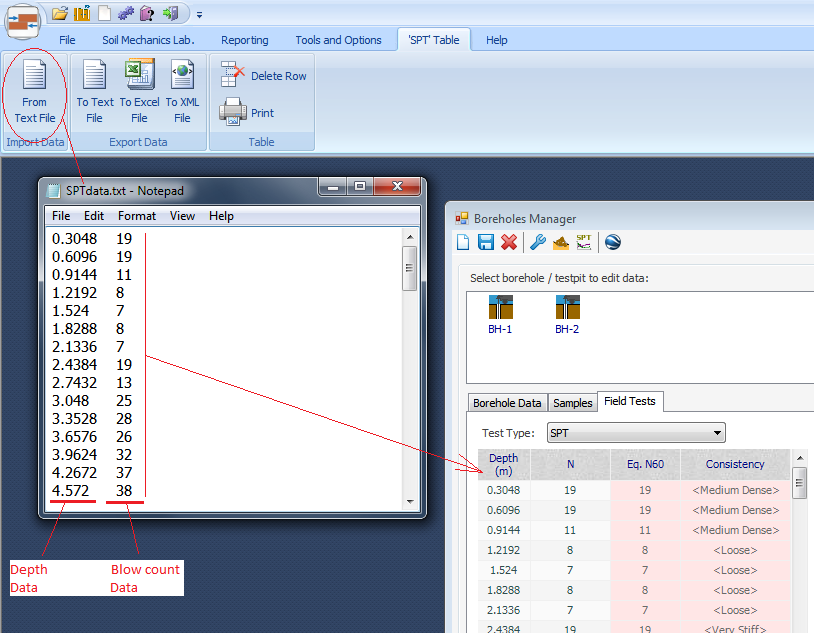Working with Tables
Most of the data entry and on-screen results in NovoLAB use tables. The following is an example of a table. Please note that data should be entered in the white cells. The red cells are automatically calculated by the program.
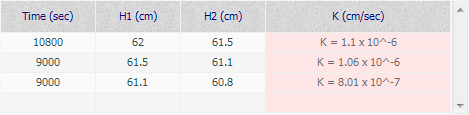
You can add / delete rows to most of tables (if they are used for data entry). All tables can be exported to Excel, XML and Text formats. Tables such as SPT blow counts or other field tests can import data from a tabular text file. In order to work with a table, click on it. The following menu on the main toolbar allows you to perform several functions:
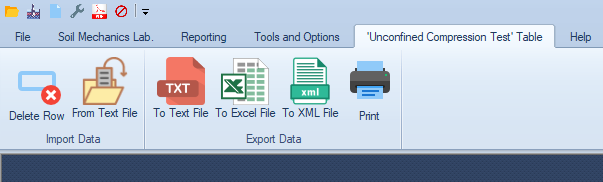
Importing from Text File: When importing from a text file to a table (such as SPT blow counts), the text file needs to be comma or tab separated and each line should contain the same numbers as in the table. The following screenshot shows importing Depth and SPT Blows data from a text file when on the boreholes manager page: