Moisture and Density Test
This page is used for data entry of moisture / density determination test and to view / print the results. This page can be accessed from the Soil Mechanics Lab. menu. Please enter the required input data and press calculate button to see the results. If the actual input data is not available (e.g. test is conducted by another laboratory) click on "Input data not available" checkbox and enter the test results manually.
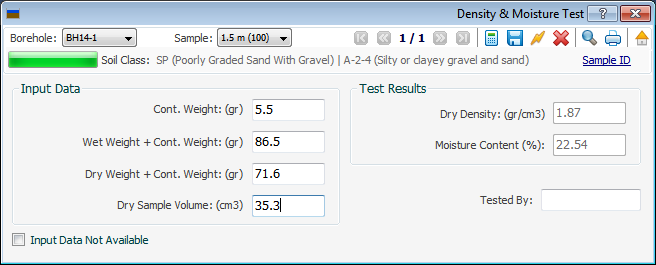
After data entry, click on calculate button from the tests toolbar. Test results will be shown on the right side of the screen. You can print the test report by using the tests toolbar.