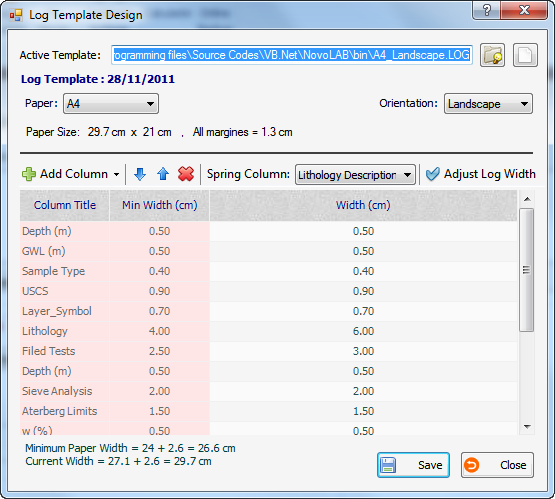Log Template Designer
This page is used for designing the boring log template and can be accessed from the Tools & Options tab on the main toolbar. To add a column to the log template click on the green + icon and select the column to add. You can specify the column order and remove a column from the log template. We recommend specifying one column as 'Spring column' so the program can adjust the width of this column to fit the paper size.