Boring Log
Boring log is the main part of a geotechnical report. Inn order to prepare the boring log choose Reporting tab of the main toolbar, and click on Boring Log button. This make some time depending on number of boreholes and tests in current project. In the meanwhile you will notice the progress report on the bottom of your screen:

Prior to preparing the boring log make sure you have defined the subsurface soil layers for each borehole / test pit using the Soil Layering page. The following is a sample screenshot of boring log:
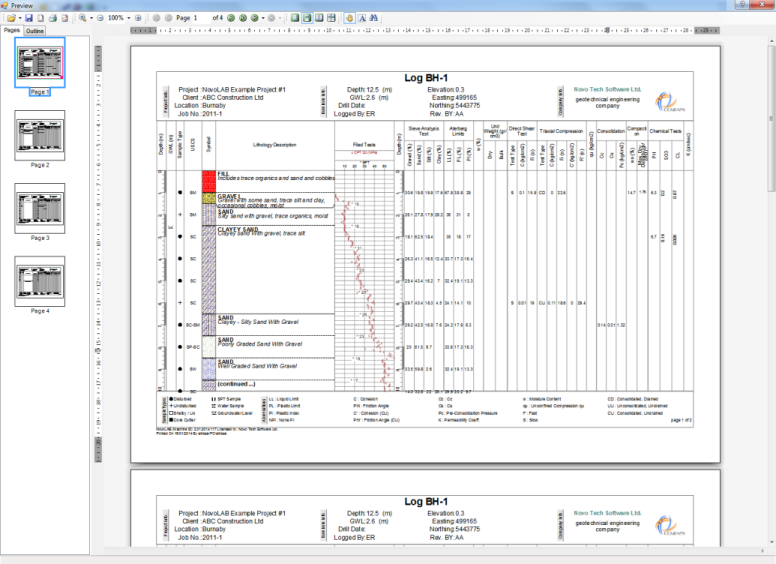
You can specify the columns presented on the boring log using the log designer feature.