Options
This page is used for setting NovoCPT preferences and is accessible from the top toolbar through Tools→Options.
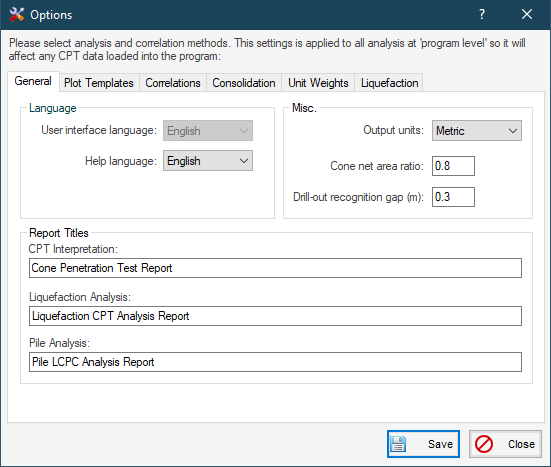
The following provides some clarifications:
Cone Net Area Ratio (α): This is determined from laboratory calibration with a typical value between 0.7 to 0.85 and is used for calculating the qt = qc + u2(1-α).
Drill-out Recognition Gap : NovoCPT automatically detects the drill outs based on the depth intervals and shows the corresponding gaps in the plots. The default value for drill-out gap is 0.15 m, meaning that if the interval between two subsequent depth is greater than 0.15m, that depth range will be recognized as a drill-out.
Output Units : is used to set the unit system used for outputs and user interface presentations such as plots and tables. Both Metric and US Customary units are supported.
Apply Normalization Approach for Qtn : if selected, the iterative procedure proposed by Robertson 2009 will be applied to the analysis.
Soil Behavior Type Unit Weights : use this tab to edit the unit weights associated with each soil type. This numbers will be used for overburden stress calculations.
Use Robertson 2010 Equation (for soil unit weights): if selected, instead of the commonly used unit weight table, an equation proposed by Robertson 2010 will be used during analysis.
Potentially Liquefiable Soil Types : is used to specify the soil behavior types which are prone to soil liquefaction. When conducting soil liquefaction analysis, CRR values will only be calculated at depths having one of the "potentially liquefiable" soil types.
Fine-grained Soil Definitions : is used to specify the soil behavior types which should be considered as fine-grained. These soil types are then used for consolidation settlement calculation.
Plots Templates : is used to set the color / style of the charts. This settings will be saved as global settings and will be used for the future analyses.
Press Save button when all parameters are set. NovoCPT will then re-process the CPT dataset based on the new settings.