Define Site Data
Start creating a new model by entering site data comprising of the following data (use Input Data→Site Data menu):
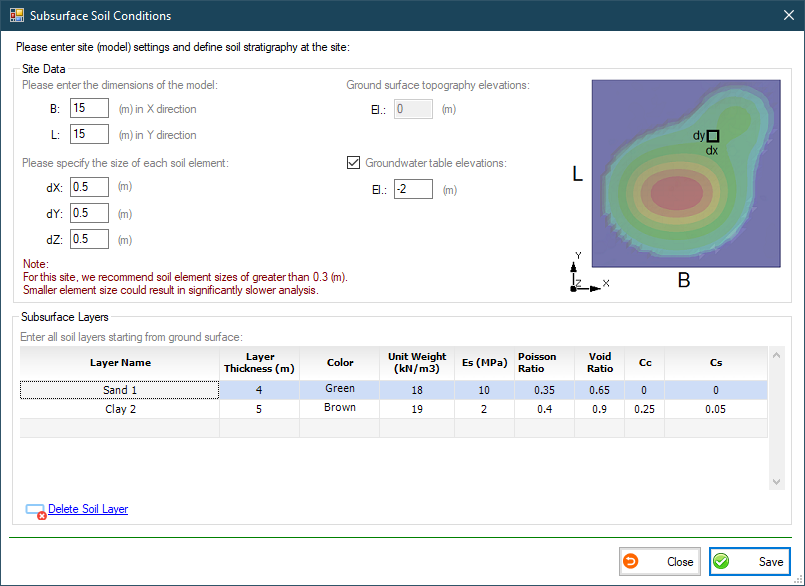
Model Properties: comprising width (B, in X direction) and length (L, in Y direction) as well as the size of each soil element. It is recommended that the size of each soil element be selected to be greater than 2% of the model width. Smaller element size could result in significantly slower analysis.
Elevations: Ground surface elevation is automatically set at El. +0.00; Groundwater elevation (if exists) should always be entered as a negative number (i.e. below ground surface).
Subsurface Layers: Enter a list of all soil layers starting from ground surface. This includes a name for the soil layer, its thickness, unit weight (γ), modulus of elasticity (Es), Poisson ratio (ν), void ratio (e) and consolidation parameters (Cs and Cc). You can also assign a color to each layer. In order to delete a soil layer, click on the corresponding row in the table, and click on Delete Soil Layer link at the bottom-left corner of the table.
When data entry is completed, click on Save button. If you have not entered data for foundation loads, please see this article.