Define Foundation Loads
Foundations may be modeled in Bubble 3D with Rectangular or Circular shape (use Input Data→Loads menu).
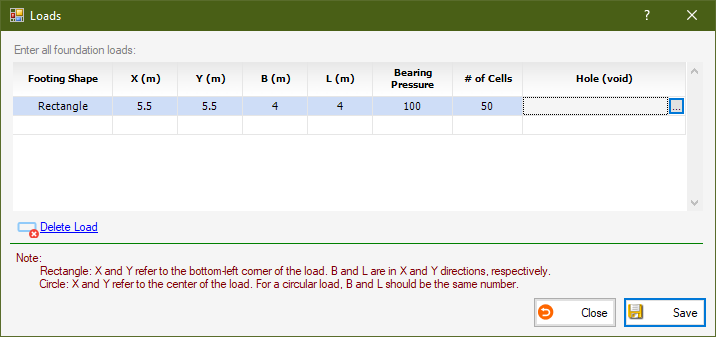
Rectangle: X and Y refer to the bottom-left corner of the load. B and L are in X and Y directions, respectively.
Circle: X and Y refer to the center of the load. For a circular load, B and L should be the same number.
Number of cells is applicable to rectangular loads. The program will uses the number of cells entered by user to discretize the footing geometry into triangular cells. Then based on the Bearing Pressure defined for that load, the program will calculate the resulting point load -based on the area of each cell- at the centroid of each cell (see example below).
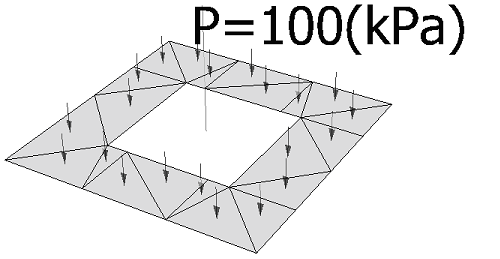
Holes: you can define 'holes' to cut certain area out of the geometry of a footing. In order to define a hole, click on the last column in the table and click on ... button at the right end of this column to open Hole Definition dialog box (see below).
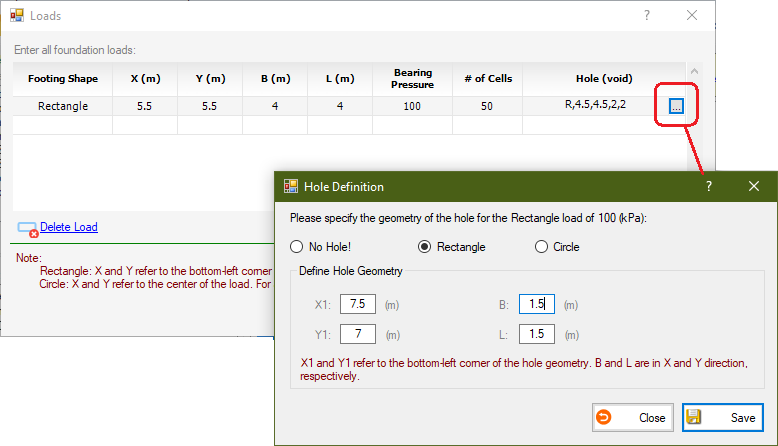
Please note the hole geometry must be completely outside the footing geometry.