Working with 3D Viewer
The 3D viewer of VisLog allows user interaction with boreholes, soil profiles, tests, and so on. Various actions may be performed using the toolbar at the top or right side of the viewer:
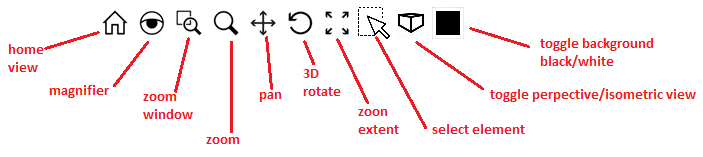
In order to rotate the model, hold the mouse middle button down, and move the mouse to rotate the scene. If that does not work on your mouse, click on the "3D Rotate" button from the toolbar (see above) and move the mouse to desired view.