Options and Settings
The Options page provides access to analysis settings and default values used during the calculations and analyses. As shown in the following screenshot, settings are grouped into three tabs:
Bearing Capacity tab
This tab allows user defining the analysis methods used for the calculation of bearing and settlement. For strip and pad footings, PEYSANJ calculates both shear failure and settlement criteria for a range of footing width. For each footing size, the allowable bearing pressure is calculated based on shear failure (σ1).
For settlement check, the program starts checking settlement for stress values starting from zero to σ1, with a Δσ increment. The stress corresponding to the tolerable settlement (defined by user) will be recorded as σ2.
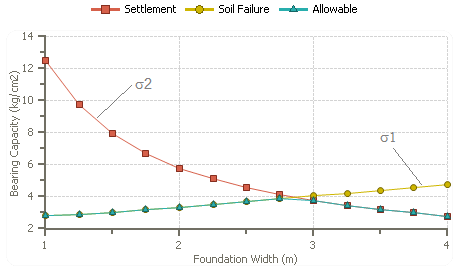
Then σ1 and σ2 are compared for each footing size, and the minimum of these two values is introduced as the final allowable bearing capacity.
For spread (mat/raft) foundations, due to relatively larger footing size, shear failure will not be a limiting criterion. Therefore settlement of the footing is calculated and plotted versus stress. This stress can be set to vary from σ1 to σ2 with δσ increment. The following sections describe how this procedure can be configured by user:

Shear Failure
PEYSANJ calculates bearing capacity of the footings based on Hansen (modified Terzaghi) equations.
Strip / Pad Footing
From: the minimum footing width (B1) used for bearing capacity and settlement calculation
To: the maximum footing width (B2) used for bearing capacity and settlement calculation
Δ: the width step used for calculation
Δσ: the stress increment used for calculation
Excel L/B: a list of L/B ratios is entered. PEYSANJ will calculate and export to Excel, the bearing capacity for all these L/B values. Please enter maximum five L/B values, separated by comma.
Spread (raft) Footing
σ1: the minimum stress for which settlement of foundation is calculated
σ2: the maximum stress for which settlement of foundation is calculated
Δσ: the stress increment used for calculation
Apply Rb in the 3rd Term
If this option is selected selected Rb = 1 - 0.25 Log(0.5B) will be applied to the 3rd term of Hansen bearing capacity formula.
Settlement tab
On this tab of the Options page, you can specify the methods used for calculation of settlement:

Settings
If "Goodier and Timoshenko" method is chosen for elastic settlement calculation, then stress influence depth H should be calculated first. In this section user can choose how H is calculated. Usually H is taken as the depth in which δP is reached X percent of the stress below footing, where X can be set by user on this page.
Stress Distribution Methods
User can set the stress distribution methods for calculation of elastic and consolidation settlements.
Settlement Calculation Methods
Elastic: Three methods can be chosen for elastic (immediate) settlement calculation of footings. For further reference and detailed description of each methodology please refer to reference books.
Consolidation: for the purpose of calculating 1-D Terzaghi consolidation settlement, stress increase dP is calculated at the top, middle and the bottom of the layer and an average is calculated δPave=(δpt+4δPm+δPb)/6
Ignore Elastic Settlement : If this options is selected by user, during the calculation of total settlement of the footing, if consolidation settlement is calculated for a layer, the elastic settlement will be ignored in calculation of total settlement. In general, the total settlement is defined as below:
S = Ir (Se+α.Sc)
where:
Ir : Rigidity factor (between zero and one; usually more than 0.9). The idea is to allow a rigid foundation to decrease the total settlement due to its ability to uniformly spread the stress.
Se : Elastic settlement
Sc: Consolidation settlement
α: User can specify what percentage of consolidation settlement should be considered in the total settlement calculation. The default value is 1. However, user can choose a lower value if the layer is not saturated to account for lower moisture contents in clay/silt layer.
Pressure-Meter tab
This tab allows user defining the analysis methods used for the calculation of liquefaction and pressure-meter test. Here is a list of default probes used for pressure-meter test. User can expand this list by adding more probes to the list.
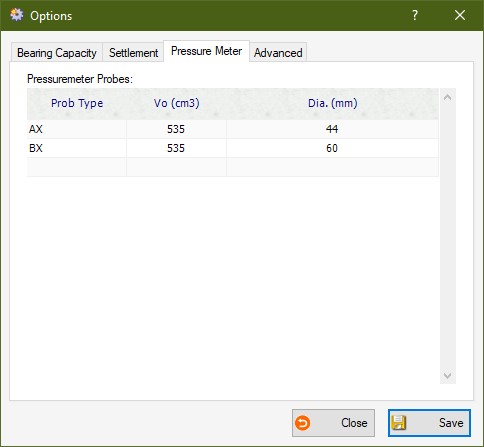
Advanced tab
This tab allows user to configure and prepare backup from PEYSANJ database file, as well as choosing the user-interface language and units.
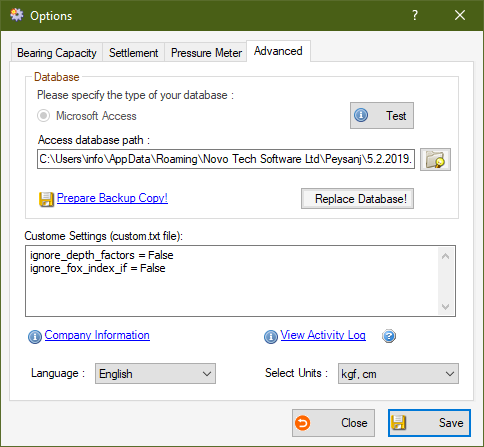
Database
Please see this article for help on Database Settings.
Custom Settings
Although not every user may use this feature, it is possible to edit custom.txt file (copied in the PEYSANJ installation folder) and change the value of these two parameters:
ignore_depth_factors : If set to True, all depth factors will be considered =1 during bearing capacity analysis.
ignore_fox_index_if : If set to True, the Fox factor (If) used for reduction of settlement in Goodier & Timoshenko method, will be assumed =1 during settlement analysis.
Company Information
This allows user to select company logo, enter address and company name. This information is used in the reports.
View Activity Log
This will show a list of user activities such as Save, Delete, Print, etc. during working with the program.
Language
Currently, user interface is only available in English language.
Units
Three unit systems are available in PEYSANJ. Select your units and re-start the program for this setting to take effect.