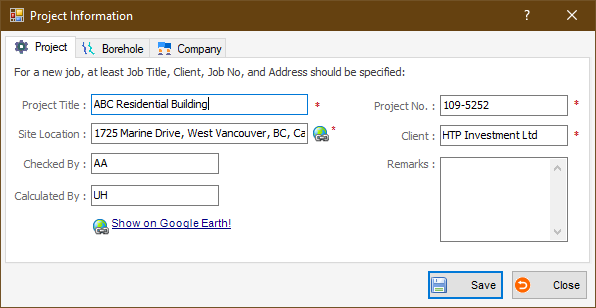Project
This page allows you to edit the general project information. With the exception of the Remarks field, the other fields will be used in the analysis reports. The following fields are mandatory for a project to be created: Project Title, Project No., Client and Site Location.
Both of these features require an Internet connection. To use the Google Earth feature, you should have Google Earth installed on your computer. It is free!
Using Google MapClicking on the globe icon next to the Site Location, opens your Internet browser showing the site location on the Google Map. Using Google EarthGoogle Earth lets you fly anywhere on Earth to view the satellite imagery, maps, terrain, 3D buildings, etc. You can explore rich geographical content, save your toured places, and share with others. To use this feature click on |