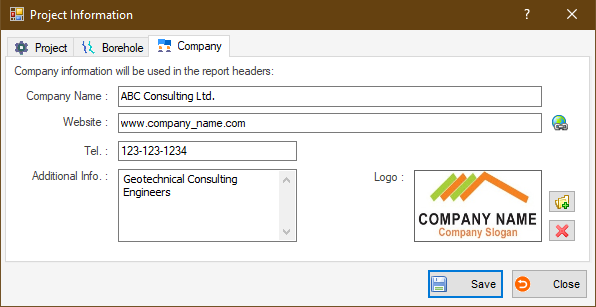Company
Using this page you can enter your company information; This will be used in the analysis reports. Once you enter this data, it will be saved on your computer and shared between all Novo Tech programs. You can update this information at any time by clicking on
To select your company logo, click on the 'folder icon' and locate your logo image file. You can remove your logo from reports by pressing the red X button. |