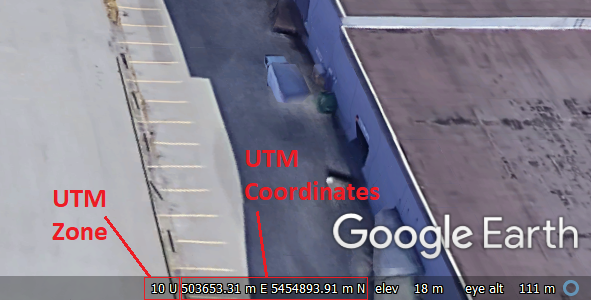What is My UTM Zone?
Introduction
UTM Zones are a combination of a 'number' and a 'letter'. Numbers are between 1 to 60, and letters are from C to X. The following map shows how UTM Zones look like on the world map:
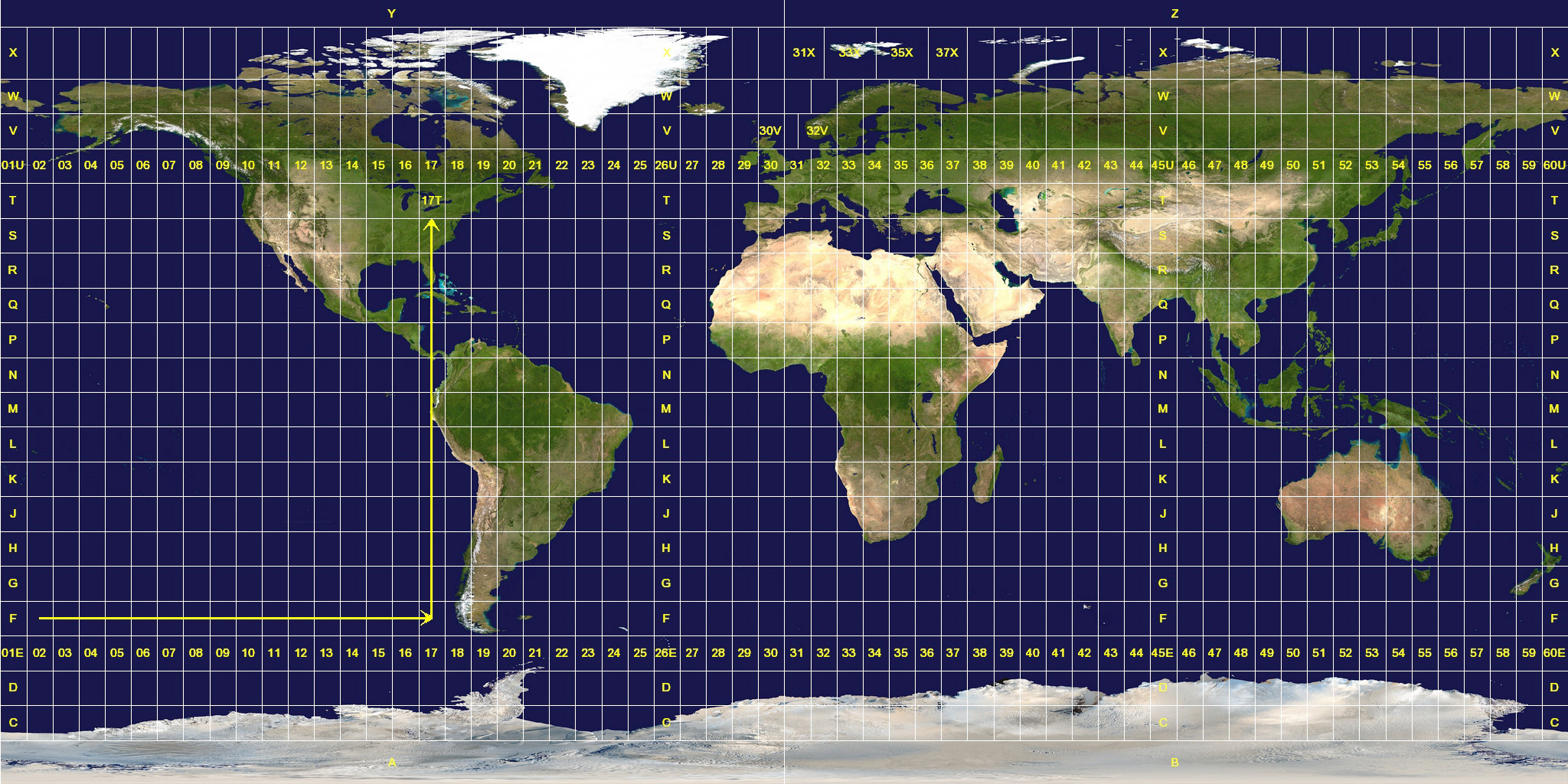
Source: https://commons.wikimedia.org/wiki/File:Utm-zones.jpg
How to Get UTM Zone of Your Project Site
One of the best ways to obtain the UTM Zone of your project site is to use Google Earth software. Open Google Earth and browse to your project site. Then at the bottom-right corner of screen you will find your site's UTM Zone. Here is an example: