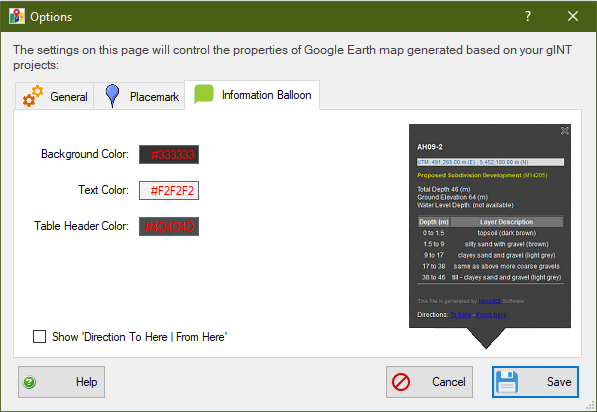Information Balloon
When you click on a placemark on the map, an information balloon (shown below, on the right side of the dialog box) will popup. This balloon provides details about the selected test hole, its soil profile, coordinates, etc.
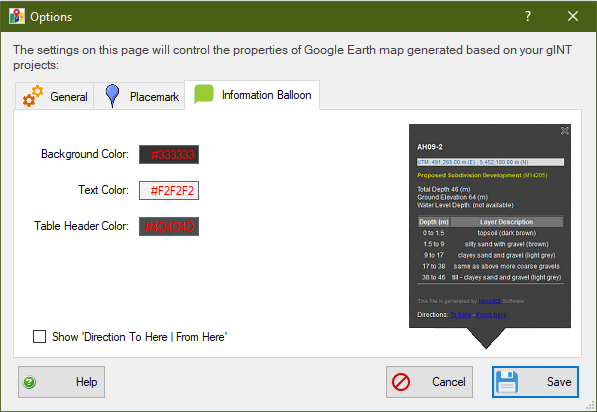
When you click on a placemark on the map, an information balloon (shown below, on the right side of the dialog box) will popup. This balloon provides details about the selected test hole, its soil profile, coordinates, etc.