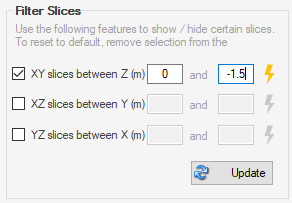Filtering Slices
This feature is only available when Presentation Mode of "Stress Increase" is selected. By default, the program shows all slices in each plane. You can turn on/off stress planes from the Information Layers panel.
You can filter stress slices using Filter Slices panel. Activate the desired checkbox and enter the range of slices to be shown, then press Update button. If you would like to see the stress details for filtered slices, click on the lightning icon to the right of the text boxes. This will open tabular results page.